Court Services & Facilities
Instructions to Printing "Title to Claim - General Form (SCT01)"
To facilitate computer process and avoid unnecessary delay of your filing, please strictly follow the printing instructions below.
- The printout of the form must be clean and clear so that the symbol and square blocks at the four corners can be seen completely as shown in the sample below.
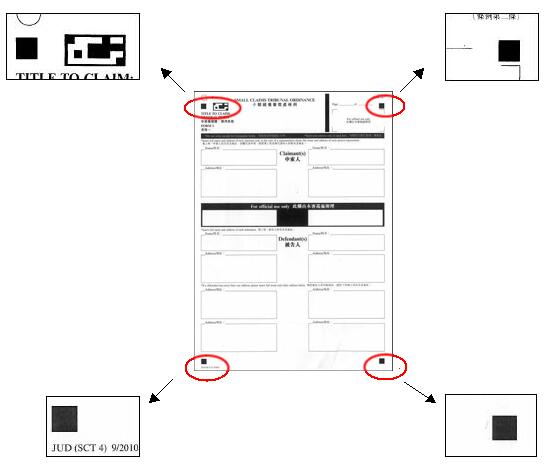
- The form should be printed on a standard A4-sized(210 mm x 297 mm or 8.27 inch x 11.69 inch) white paper with at least 75 g/m2. Do not use transparencies or other papers.
- To ensure the quality, the form should be printed using at least 300 dpi or above in resolution. Do not use "toner save" or "halftone" mode printing. To achieve the best quality, 600 dpi is recommended.
- Do not enlarge or reduce the size of the form.
- Do not use "duplex" printing or any special effect such as "rotation printing" and "booklet printing", etc.
Important Note: Claimant may be required to fill out the claim details on a fresh pre-printed claim form obtainable at the Small Claims Tribunal Registry counter should the contents of the relevant completed form turn out to be not recognized by the Small Claims Tribunal System owing to technical issue.